 Computers have become an essential part of everyday life and yet they can be very frustrating to use at times. Whether you are brand new to Macs or have been using them for a while, our personal, tailored training can make your computing life easier, more productive and ease those frustrations.
Computers have become an essential part of everyday life and yet they can be very frustrating to use at times. Whether you are brand new to Macs or have been using them for a while, our personal, tailored training can make your computing life easier, more productive and ease those frustrations.
Learn on your own Mac, at your own pace
We come to you, so our lessons take place in the quiet comfort of your home, your office, or a location convenient for you. There is no set curriculum with tap+zoom as each lesson is tailored to you. To get an idea of what type of subjects we cover please take a look below and contact us to arrange a lesson.
Introduction to Mac OS X
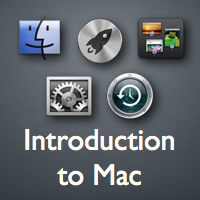 Learn the ropes Get comfortable with your Magic Trackpad or Magic Mouse How to select multiple items How to easily highlight text Master Cut, Copy & Paste Learn about files, folders and the Finder Setup Apple IDs for iCloud and the iTunes and App Stores Learn time saving keyboard shortcuts Manage multiple windows and apps Master Mission Control and Full Screen Apps Keep your precious data safe by setting up Time Machine for automatic backups Transfer data from Mac or PC Customise your Mac via the System Preferences Use Spotlight to easily search your Mac
Learn the ropes Get comfortable with your Magic Trackpad or Magic Mouse How to select multiple items How to easily highlight text Master Cut, Copy & Paste Learn about files, folders and the Finder Setup Apple IDs for iCloud and the iTunes and App Stores Learn time saving keyboard shortcuts Manage multiple windows and apps Master Mission Control and Full Screen Apps Keep your precious data safe by setting up Time Machine for automatic backups Transfer data from Mac or PC Customise your Mac via the System Preferences Use Spotlight to easily search your Mac
Master Email and the Internet
 Keep your emails in sync Understand IMAP and POP3 Create email signatures Organise your mail with smart mailboxes and rules Prioritise your mail with colour coded flags Master search tokens to dramatically reduce the time it takes to find messages Learn about attachments Speed up your internet browsing with bookmarks and tabbed browsing Learn about cookies and internet security Get the most from Google with search tips and tricks
Keep your emails in sync Understand IMAP and POP3 Create email signatures Organise your mail with smart mailboxes and rules Prioritise your mail with colour coded flags Master search tokens to dramatically reduce the time it takes to find messages Learn about attachments Speed up your internet browsing with bookmarks and tabbed browsing Learn about cookies and internet security Get the most from Google with search tips and tricks
Keep organised with iCloud
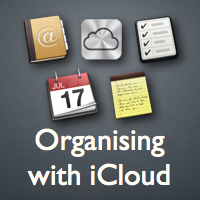 Setup iCloud using your Apple ID Sync your Contacts, Calendars, Reminders and Notes between your Apple devices Organise your Contacts into groups for easy emailing Print address labels Organise your time with multiple colour-coded calendars Enter calendar entries in a flash with Quick Events Easily setup reminders for friends and family birthdays Setup recurring events with alarms and alerts Share calendars with family and friends Locate your Apple devices on a map via iCloud.com
Setup iCloud using your Apple ID Sync your Contacts, Calendars, Reminders and Notes between your Apple devices Organise your Contacts into groups for easy emailing Print address labels Organise your time with multiple colour-coded calendars Enter calendar entries in a flash with Quick Events Easily setup reminders for friends and family birthdays Setup recurring events with alarms and alerts Share calendars with family and friends Locate your Apple devices on a map via iCloud.com
Get the most from iPhoto
 Import your photos from SD card, camera or CD Understand the difference between Events and Albums Learn to split, merge and create Events Organise Albums into folders Change the date of incorrectly tagged photos Have iPhoto recognise your friends’ or family’s faces View where your photos were taken on a map Edit, crop and enhance your photos Remove redeye or blemishes Create beautiful slideshows, photo books and calendars Keep your photos in sync wirelessly with Photostream Share your photos via email, Flickr, Facebook or iCloud Export you photos to memory stick or CD
Import your photos from SD card, camera or CD Understand the difference between Events and Albums Learn to split, merge and create Events Organise Albums into folders Change the date of incorrectly tagged photos Have iPhoto recognise your friends’ or family’s faces View where your photos were taken on a map Edit, crop and enhance your photos Remove redeye or blemishes Create beautiful slideshows, photo books and calendars Keep your photos in sync wirelessly with Photostream Share your photos via email, Flickr, Facebook or iCloud Export you photos to memory stick or CD
Edit awesome video with iMovie
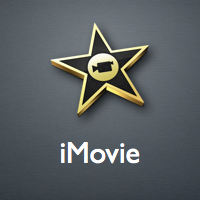 Import your footage from your video camera Organise, rate and reject your raw footage Select portions of video with precision Add transitions, titles, music, voiceovers, sound effects, and animated maps Crop video Learn about the Ken Burns motion effect for still images Discover picture in picture, split screen and green screen compositing Create incredible Hollywood style trailers with graphics and orchestral music Export your finished masterpiece to Facebook, Youtube, Vimeo or iTunes
Import your footage from your video camera Organise, rate and reject your raw footage Select portions of video with precision Add transitions, titles, music, voiceovers, sound effects, and animated maps Crop video Learn about the Ken Burns motion effect for still images Discover picture in picture, split screen and green screen compositing Create incredible Hollywood style trailers with graphics and orchestral music Export your finished masterpiece to Facebook, Youtube, Vimeo or iTunes
Be more productive with iWork
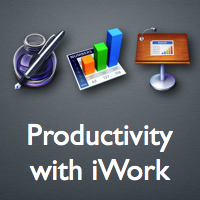 Learn the difference between Pages’ Word Processing and Page Layout modes Master Paragraph Styles to create consistently styled documents with ease Learn how to format your writing for eBook publishing Create beautiful, graphic rich posters and brochures Discover how easy spreadsheets can be with Numbers Easily create a household budget or business accounts spreadsheet Create beautiful graphs and 3D charts Discover how easy you can create stunning presentations in Keynote Animate pictures, text and graphics Easily incorporate video or audio into your presentations Use Keynote to create animated title sequences for use in iMovie Make your business more productive
Learn the difference between Pages’ Word Processing and Page Layout modes Master Paragraph Styles to create consistently styled documents with ease Learn how to format your writing for eBook publishing Create beautiful, graphic rich posters and brochures Discover how easy spreadsheets can be with Numbers Easily create a household budget or business accounts spreadsheet Create beautiful graphs and 3D charts Discover how easy you can create stunning presentations in Keynote Animate pictures, text and graphics Easily incorporate video or audio into your presentations Use Keynote to create animated title sequences for use in iMovie Make your business more productive
Manage your media with iTunes
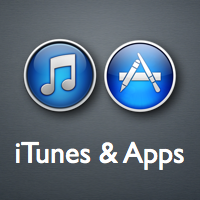 Import your existing CDs into iTunes Use iTunes to sync music, photos, movies and apps to iPad, iPhone or iPod Create and organise playlists Fix missing album artwork Organise compilation or split albums Have al your music automatically on all your devices with iTunes Match Learn about downloading music, movies, TV shows and Podcasts from the iTunes Store Download free and paid for apps from the Mac App Store Keep your apps and computer up to date
Import your existing CDs into iTunes Use iTunes to sync music, photos, movies and apps to iPad, iPhone or iPod Create and organise playlists Fix missing album artwork Organise compilation or split albums Have al your music automatically on all your devices with iTunes Match Learn about downloading music, movies, TV shows and Podcasts from the iTunes Store Download free and paid for apps from the Mac App Store Keep your apps and computer up to date
Video Calling and iMessages
 Use Facetime to video call for free with other Apple users worldwide Use Skype to video call with Mac or Windows users for free worldwide Troubleshoot Apple ID activation issues Share your screen with other computer users to share photos , movies and more Use iMessage to text iPhones and iPads directly from your Mac for free Start a conversation on your iPhone and pick it up on your Mac Use instant messaging services such as AOL and Jabber
Use Facetime to video call for free with other Apple users worldwide Use Skype to video call with Mac or Windows users for free worldwide Troubleshoot Apple ID activation issues Share your screen with other computer users to share photos , movies and more Use iMessage to text iPhones and iPads directly from your Mac for free Start a conversation on your iPhone and pick it up on your Mac Use instant messaging services such as AOL and Jabber
Apple Pro Audio Training
 Click here for details of our specialist Garageband and Logic Pro Audio and Music Training.
Click here for details of our specialist Garageband and Logic Pro Audio and Music Training.
