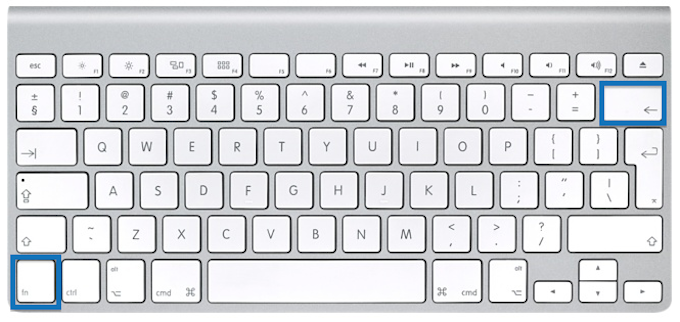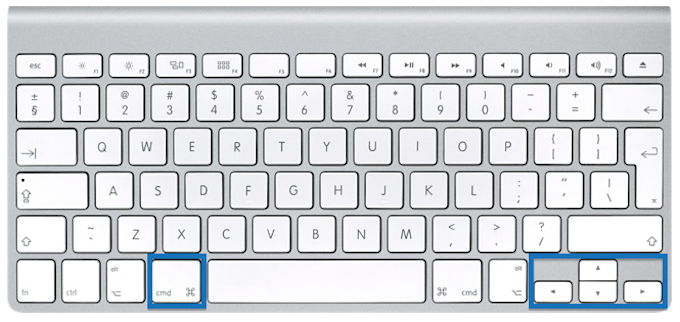Apple Macs have a very ergonomic and compact keyboard. However, for those PC or Windows users that are used to an extended width keyboard with a number pad, there seem to be some important functions missing. Here we show you how to find them.
Where is the Delete key on a Mac?
The Delete or Backspace key on Mac works from right to left – you place your cursor at the end of the word of phrase and delete backwards. The Delete key on a PC works the other way, from left to right, effectively deleting forwards. This is easily done on a Mac keyboard by combining the Function or fn key in the bottom left of the keyboard with the normal Backspace key in the top right. Simply hold down the fn key with your left hand and tap the Backspace key with your right.
Where are the Home and End keys on a Mac?
We can replicate these functions by using the Command key along with the Arrow keys.
Command and the Up Arrow – this takes you to the top of the page or text.
Command and the Down Arrow – this takes you to the end of the page or text.
Command and the Left Arrow – this takes you to the start of the current line.
Command and the Right Arrow – this takes you to the end of the current line.